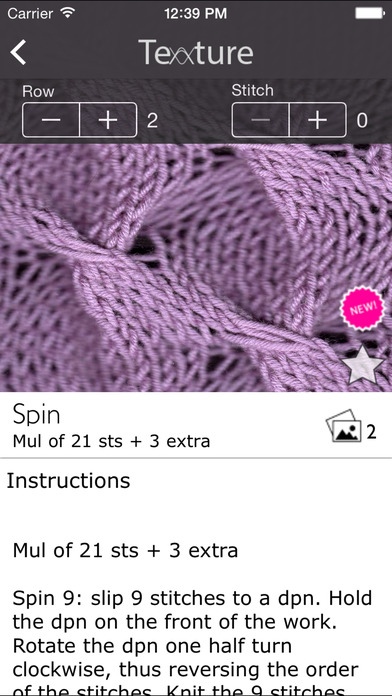knit Texxture Lite: A Knitter's Stitch Dictionary 5.1
Free Version
Publisher Description
'knit Texxture's' lite version - A growing Knitter's Stitch Dictionary. Preview over 250+ stitch types organized by Categories. This free version includes the same stitches on the full version, but only shows their partial instructions and diagrams. Search functionality, the abbreviations section, and adding stitches to your favorites section is available in this free version. Please note an internet connection is initially required to cache the images of the stitches. Because of the large number of stitches available, it may take awhile to load all of the images depending on the speed of your internet connection. When you upgrade to the full version of knit Texxture for $2, you get access to the full instructions and diagrams for all stitches! This includes all instructions and diagrams for all future stitches as well! The full version Texxture also includes the same Favorites and Search tabs for easy navigation. Stitch types will continually be added as quickly as I can get them done! A tab labeled Upgrade has been added in the side menu that will take you to the Texxture app page in the iTunes App Store. Categories: Stitches are currently organized into several categories: *A Few for Free *Basketweave *Bobble *Cable/Twist *Chevron/Diamonds *Drop *Eyelet/Lace *Honeycomb *Knit Purl *Leaf *Rib *Slip *YarnOver New this Month: A list of all the latest stitches added. Favorites: This list of stitch types is created by you! At each stitch s details page, there is an option to add that stitch to your favorites list. Add as many stitch types as you want, and delete any stitch types at any time by tapping on the star again in the stitch's details page you want to remove. If a stitch has a green star, it means it is included in your favorites list. Search: Currently you can search by keywords, or a combination of keywords and categories. The keywords you type will search not only through the stitch type names, but also their description and instructions. Example searches include: Example 1: Search in Keywords: Mul of 4 sts and the results will include all stitch types that have a multiple of 4 stitches in their instructions. Example 2: Search in keywords and categories: Leave both areas blank! The results will show all stitch types currently included in the app. Abbreviations: Search bar included at the top for ease of use. When you find the abbreviation you need, click on it in the list and another page will open with its explanation.
Requires iOS 8.0 or later. Compatible with iPhone, iPad, and iPod touch.
About knit Texxture Lite: A Knitter's Stitch Dictionary
knit Texxture Lite: A Knitter's Stitch Dictionary is a free app for iOS published in the Food & Drink list of apps, part of Home & Hobby.
The company that develops knit Texxture Lite: A Knitter's Stitch Dictionary is Theresa Stehel. The latest version released by its developer is 5.1.
To install knit Texxture Lite: A Knitter's Stitch Dictionary on your iOS device, just click the green Continue To App button above to start the installation process. The app is listed on our website since 2014-06-15 and was downloaded 2 times. We have already checked if the download link is safe, however for your own protection we recommend that you scan the downloaded app with your antivirus. Your antivirus may detect the knit Texxture Lite: A Knitter's Stitch Dictionary as malware if the download link is broken.
How to install knit Texxture Lite: A Knitter's Stitch Dictionary on your iOS device:
- Click on the Continue To App button on our website. This will redirect you to the App Store.
- Once the knit Texxture Lite: A Knitter's Stitch Dictionary is shown in the iTunes listing of your iOS device, you can start its download and installation. Tap on the GET button to the right of the app to start downloading it.
- If you are not logged-in the iOS appstore app, you'll be prompted for your your Apple ID and/or password.
- After knit Texxture Lite: A Knitter's Stitch Dictionary is downloaded, you'll see an INSTALL button to the right. Tap on it to start the actual installation of the iOS app.
- Once installation is finished you can tap on the OPEN button to start it. Its icon will also be added to your device home screen.